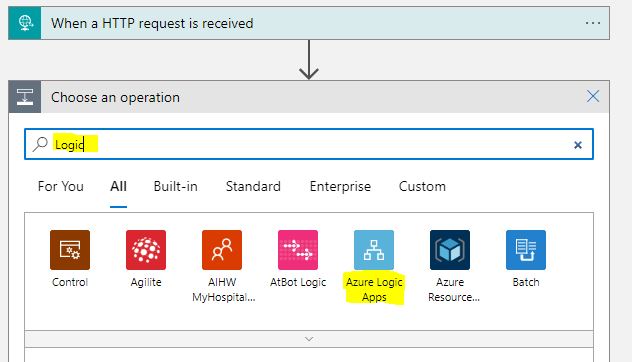{tocify} $title={Table of Contents}
Issue
In a workflow there was a need to use already existing workflow(logic app) - thus added an action which calls a Logic app and all looked fine.
Note : Only http trigger based logic app can be called.
However, at run time, got the following error
NestedWorkflowDoesNotContainResponseAction. To wait on nested workflow '3d9643d5977b44c48d632218e5f39407', it must contain a response action.
Why it happened
As the error says, " Nested Workflow Does Not Contain Response Action" - that means the child logic app which is been called is not having a Response Action in it.
As of now, starting (fire and forget) a Logic app is not supported and only calling a logic app (getting response back) from a logic app is supported.
What to do
We just need to do what is required and supported i.e., adding a response action in child logic app.
So, I added Response action in the child logic app and the error was gone.
But, this is not what every time we need - sometimes we just need to start the logic app(no response expected).
Is there a way to achieve this? - Starting Logic App from Logic App
Yes, in order to achieve this we need to use HTTP action rather than Logic App action.
Summary
In a scenario where there is a need to use existing http based Logic app (child) from a Logic App (Parent), based on if child logic app is going to return response or not, following of the options can be chosen from
1. Use Azure Logic app action - If response is expected.
2. Use Http action - If response is not required.
Learn More about Logic App
- Developing Logic app standard workflow which uses Map locally and deploying to Azure
- Developing Logic App Standard Workflow Using Visual Studio Code | Create Logic App Standard Workflow Using Visual Studio Code
- Logic App - Xml to Json using Liquid Map | Append in Liquid Map
- How to use Azure Event Grid Custom Topic | Publishing and Subscribing from Azure Event Grid Custom Topic using Logic App
- Using Azure Storage Account Table as Config Store for Logic Apps | How to read and write from Logic App to Azure Storage Account Table
- Get Logic App Name in Logic App
- Difference between Logic App Consumption and Logic App Standard
- Getting Started with Logic App Standard | Overview of Logic App Standard | Basics of Logic App Standard
- How to find count of Logic App executions using Azure Portal
- Azure Functions vs Azure Logic App | Difference between Azure Functions and Azure Logic App
- Getting started with Logic App : Liquid Map | Using Liquid template in Logic app
- How to get actual error message of Scope in Logic App | Exception Handling in Logic app
- Interview questions and answers on Logic Apps | Interview questions for azure logic app developers
- How to execute Stored Procedure in Logic App | How to connect to SQL in Logic App
- How to get current date in logic app | How to format date time in Logic App
- BizTalk Developer getting started with Logic App
- Getting Started with Logic Apps - Fundamentals
- Getting Started with Logic Apps - Enterprise Application Integration
- Getting Started with Logic Apps - AS2
- Getting Started with Logic Apps - EDI X12 Fundamentals
- Getting Started with Logic Apps - XML to EDI X12
- Getting Started with Logic Apps - EDI X12 to XML
- Getting Started with Logic Apps - What happened to the Request?
- Inserting Multiple Records In On Prem SQL Using Logic App
- Inserting data in On Premises SQL Database using Logic Apps
- Installing and Configuring On Premises Data Gateway - By adding user to Active Directory
- XML Batching(Aggregation) in Logic App
- Batching(Aggregating) messages in Logic App
- Debatching(Splitting) JSON Message in Logic Apps - ForEach and SplitOn
- Debatching(Splitting) XML Message in Logic Apps - ForEach and SplitOn
- Securing Logic App with Azure Active Directory authentication
- Removing ns0: prefix from xml output from BizTalk/Logic app XSLT map
- Using Managed Identity in Logic Apps for Calling Active Directory Secured Function App
- Logic Apps : Fetching ISA and GS Segment Values From Interchange Envelope and Mapping
- Logic Apps : For Each Inside a For Each - Fetching values from field in an array inside an array