{tocify} $title={Table of Contents}
Error/Issue
While working on an application , there was requirement to route file based on the extension. But no context property holds that information .
To overcome this obstacle, I created a custom property and added it to Property schema and promoted it in custom pipeline component. After deploying the solution , this custom property was available in the filter options of Send Port.
1.Open the project , add a property schema to it
2.Add the custom property and name it as per the purpose(I have used Extension as I need it to store extension of file).
3.Set the Property Schema Base to MessageContextPropertyBase (this tells that the property is part of Message context)
4.Now in the custom pipeline component promote the field (this can be done in the disassembler component)
5. Now this property will be available in the filter as DemoZip.Extension
Will keep on posting as an when I find something to share!!!!!!!!!!!!
To overcome this obstacle, I created a custom property and added it to Property schema and promoted it in custom pipeline component. After deploying the solution , this custom property was available in the filter options of Send Port.
How to do:
1.Open the project , add a property schema to it
2.Add the custom property and name it as per the purpose(I have used Extension as I need it to store extension of file).
3.Set the Property Schema Base to MessageContextPropertyBase (this tells that the property is part of Message context)
4.Now in the custom pipeline component promote the field (this can be done in the disassembler component)
5. Now this property will be available in the filter as DemoZip.Extension
If you have questions or suggestions, feel free to do in comments section below !!!
Do share if you find this helpful .......
Knowledge Sharing is Caring !!!!!!
Related Post
- BizTalk Server: Multiple XML files to Single FlatFile Using File Adapter
- BizTalk 2013: Inserting RawXML (Whole Incoming XML Message) in SQL database
- BizTalk 2013: Inserting RawXML (Whole Incoming XML Message) in SQL database - Part 2
- Is it possible to have Map Chaining on the Port Level
- Promoting custom context property using Pipeline Component
- Custom ZipReceivePipeline to Unzip Multi-Type Messages
- Grouping and debatching Inbound Messages from WCF SQL Adapter - BizTalk 2010
- Polling data from SQL using WCF-SQL Adapter in BizTalk 2010 - TypedPolling(From Multiple table)
- Grouping XML Messages using custom XSLT- BizTalk 2010
- Insert Records in SQL Server using WCF-SQL Adapter in BizTalk 2010 - Composite operation(Multiple Records insertion)
- Insert Records in SQL Server using WCF-SQL Adapter in BizTalk 2010- Composite Operation (Message Transformation Pattern)
- Debatching(Splitting) XML Message - BizTalk 2010
- Debatching(Splitting) XML Message in Orchestration using DefaultPipeline - BizTalk 2010
- BizTalk Server: Multiple XML files to Single FlatFile Using File Adapter
- BizTalk 2013: Inserting RawXML (Whole Incoming XML Message) in SQL database
- BizTalk 2013: Inserting RawXML (Whole Incoming XML Message) in SQL database - Part 2
- Is it possible to have Map Chaining on the Port Level
- Promoting custom context property using Pipeline Component
- Custom ZipReceivePipeline to Unzip Multi-Type Messages
- Grouping and debatching Inbound Messages from WCF SQL Adapter - BizTalk 2010
- Polling data from SQL using WCF-SQL Adapter in BizTalk 2010 - TypedPolling(From Multiple table)
- Grouping XML Messages using custom XSLT- BizTalk 2010
- Insert Records in SQL Server using WCF-SQL Adapter in BizTalk 2010 - Composite operation(Multiple Records insertion)
- Insert Records in SQL Server using WCF-SQL Adapter in BizTalk 2010- Composite Operation (Message Transformation Pattern)
- Debatching(Splitting) XML Message - BizTalk 2010
- Debatching(Splitting) XML Message in Orchestration using DefaultPipeline - BizTalk 2010
Tags:
BizTalk
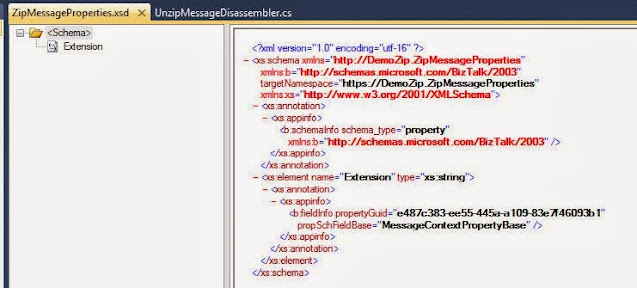

Thanks it helped
ReplyDeleteYour namespace contains httpS wheras in the schema it's only http so that won't work :)
ReplyDeletenice post
ReplyDelete