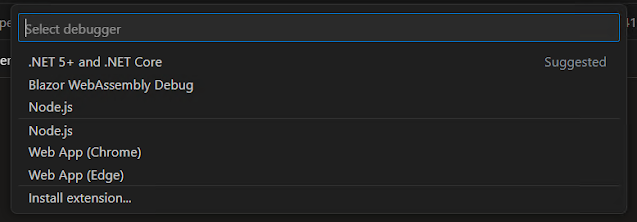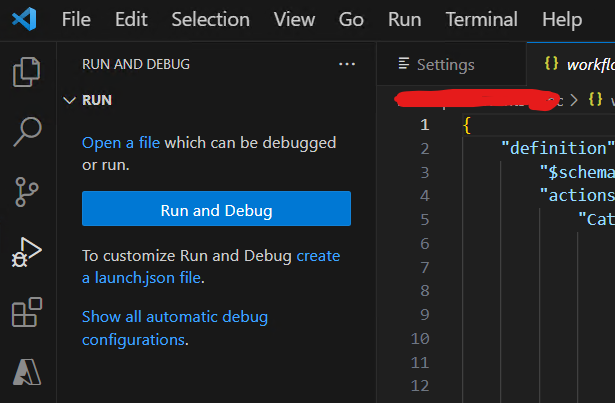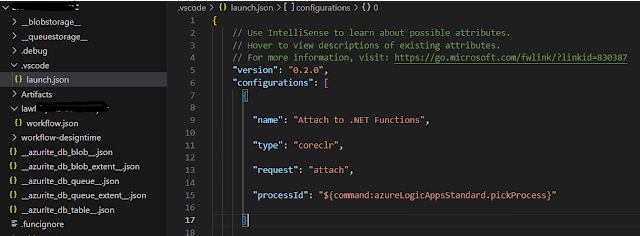Error/Issue:
After completing the workflow design, clicked on the Debug but I was presented with option to choose the debugger (Have been debugging earlier but was never asked to do this)
On selecting the suggested one, following was shown - which suggests to create a launch.json file
What is launch.json file?
A launch.json file is used to configure the debugger in Visual Studio Code. Visual Studio Code generates a launch.json (under a .vscode folder in your project) with almost all of the required information.
Why it happened
Upon checking found that launch.json file existed, however there was no configuration in it.
Checked for all the required extensions and all were intact.
However, there was an update(VS code) which happened a day ago and due to which the configurations went missing (Ideally it should not - but that's what happened)
What to do
Add the required configuration related to the debugger you want to use.
A configuration drives VS Code's behavior during a debugging session. Configurations are defined in a launch.json file that's stored in a .vscode folder in your workspace.
Configuration added in launch.json file as can be seen above, saved it and no issues in Debugging.
Related Post
- Getting Started with Logic Apps - Enterprise Application Integration
- Getting Started with Logic Apps - EDI X12 Fundamentals
- Getting Started with Logic Apps - Fundamentals
- Getting Started with Logic Apps - AS2
- Getting Started with Logic Apps - XML to EDI X12