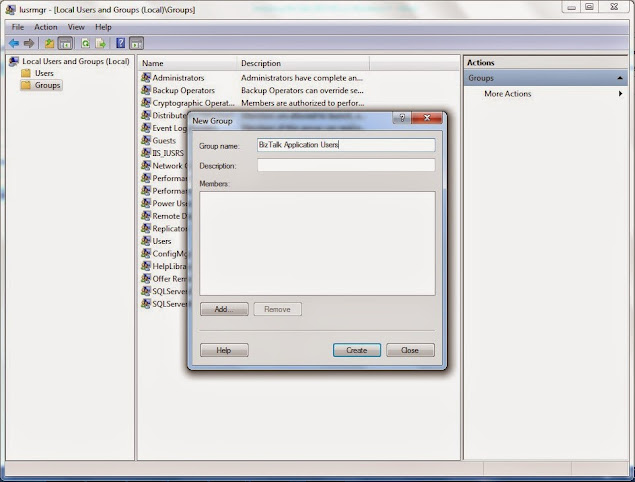Issue
After installing BizTalk 2013 R2, while configuring, got following warning:
Why it happened:
Although the account used has Admin rights, it was not not included in BizTalk Application Users group. In fact there was no group called "BizTalk Application Users Group". And in order to configure BizTalk Runtime its required to have user added in this group.
There are other groups also for BizTalk, but those are created by the configuration wizard except the two, BizTalk Application Users and BizTalk Isolated Host Users. thus it is needed/prerequisite to have following two groups manually before starting the configuration.
There are other groups also for BizTalk, but those are created by the configuration wizard except the two, BizTalk Application Users and BizTalk Isolated Host Users. thus it is needed/prerequisite to have following two groups manually before starting the configuration.
What to do :
1. Open the Local Users and Group (type lusrmgr.msc in Run)
2. Right Click on Groups
3. Add new group : BizTalk Application Users
4. Add the user account used for configuration to this group