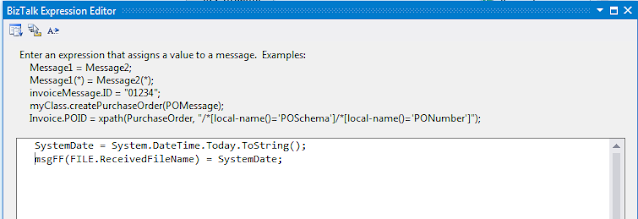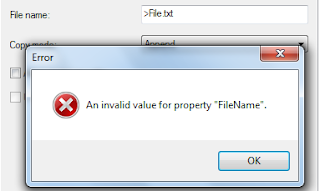Issue
In an application, it was required to set the file name of
outgoing message with the current date.
And for that in the Orchestration, I set the
FILE.ReceivedFileName context property with the current date.
And on send port used %SourceFileName% macro, thus expected
was file with today’s date in the Out folder.
But while testing, no files were dropped in Out folder. This
meant something was done wrong and to find it checked the Event Log, and I see
there were no errors instead Warning.
Why it happened:
As can be seen in above figure, the
details of the warning states that there was something incorrect in Filename,
directory name. The issue was semicolon(“:”). Semicolon is not accepted as a
part of FileName.
What to do:
To get
rid of it and also as only date was needed, did following:
And now the FileName was set as Date only (no time, which
had semicolon).
What are other characters which are not allowed?
To find this I tried with all characters and found some more
which are not allowed/accepted. It’s easy or less error prone when setting file
name to know what are not allowed, but it won’t be easy if value is set
somewhere else.
If you have questions or suggestions, feel free to do in comments section below !!!
Do share if you find this helpful .......
Knowledge Sharing is Caring !!!!!!
Tags:
BizTalk Error