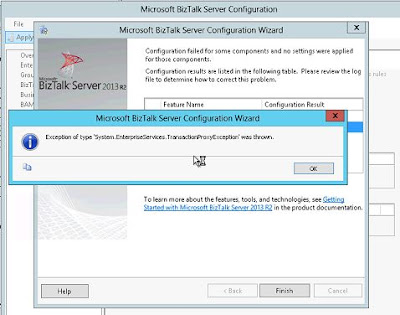A little background - we were provisioned with new database server and a new database instance against which we have to configure the BizTalk server (which was configured against the old one).
It is no complex tasks, you run the configuration wizard and provide the details and you are done :) . But sometimes simple task blow your mind with some surprises, this is what happened to us. The configuration wizard was not happy and it threw an error
MS DTC service is configured incorrectly
MS DTC Ports are not allowed in the Firewall rules
On BizTalk sever it was all good (as it was already configured with old database). So the doubt was on new database server, we checked on it too and there too all was good.
Now this was annoying and ate lot of our time. After lot of thought and trying various thing, we disabled the MSDTC settings and enabled again followed by restarting the server - and the trick worked.
Why it happened
The only deduction I can think of is - that while re-configuring the MSDTC settings were disabled and were not refreshed on GUI .
If anyone knows the real reason, please share your views in comment.
What to Do
First is to check the MSDTC settings and firewall setting , if that doesn't work then do as I did.
Another interesting post around this error, I read after resolving the above issue is by Kent - msdtc adventures
.
If you have questions or suggestions, feel free to do in comments section below !!!
Do share if you find this helpful .......
Knowledge Sharing is Caring !!!!!!