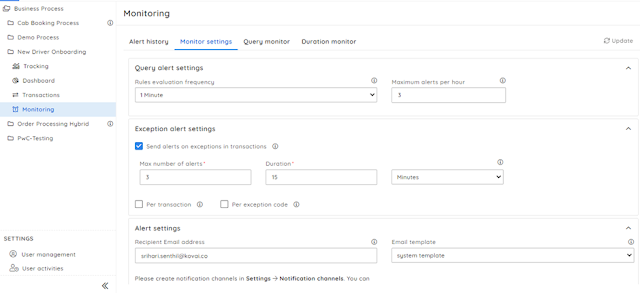The adoption of microservice architecture
for building complex solutions on Azure is the trend these days. Although it
offers greater scalability and reliability when compared to monolithic
architectures, it becomes difficult to see how the data flows across the
independent services involved in an application.
Distributed
Tracing was introduced to mitigate this significant drawback. So, this
article will give you a high-level view of distributed tracing and points out a
way to effortlessly achieve it for Azure/Hybrid applications built on top of microservice
architectures.
Distributed Tracing: Why is it crucial?
Using distributed Tracing, we can visualize a user request's path as it traverses through multiple services within an application. The top benefits of Distributed Tracing include,
- Track how a user request travels across multiple services
- Visualize how the services in an Azure/Hybrid application interact with one another
- Pinpoint critical bottlenecks with a unified view of the data flows
- Get to keep a close watch on the overall health of your business workflows
- Instantly identify the service that is causing performance disruption in the overall application
- Reduce the Mean time to Recovery (MTTR) to a greater extent
- Increase productivity by investing more time innovating and less time troubleshooting
What are the commonly used methods to achieve Distributed Tracing?
App
Insights in Azure Monitor
App Insights are often used to understand
better how various services involved in an Azure application interact.
Drawback: There
is no way to trace or visualize the path of the messages flowing through those
services.
Custom Tracing
tools
It's also a prevalent practice for
organizations to build their custom and tracking solutions.
However, the real issue is that it consumes
more time, requiring more workforce and demanding Azure engineers to write code
for building custom tools rather than allowing them to focus on more productive
tasks.
That is how the necessity of
enterprise-grade tracing tools emerged to avoid the difficulties in building
custom tracing tools.
Finding an apt Distributed Tracing Tool
Serverless360
BAM (Preferred Solution)
Serverless360
is an enterprise-grade Azure management platform that unifies Azure monitoring,
management, tracing, governance, and cost analysis - all in one place.
Business users can leverage the BAM module in Serverless360
to track, visualize and pinpoint issues in the message flow across the
distributed Azure/hybrid integrations services.
Other than offering Distributed Tracing, Serverless360 does solve a few major pain points in using native-Azure monitoring tools,
- Lack of holistic visibility on Azure services distributed across Subscriptions
- It doesn't offer proactive monitoring to enable faster troubleshooting
- - No features to auto-document the resource usage, cost, and security
- It doesn't support performing an in-depth analysis on the expenses incurred by Azure services
With that said, let's now explore every
nook of Serverless360 BAM and find how it can be helpful in your business
scenario.
Out-of-the-box functionalities
in Serverless360 BAM
Visualizing the message flow
BAM from Serverless360 visualizes your
workflow, simplifying the correlation of messages passing through your
intricate integrations. This way, get an abstract view of the underlying
complexities of all the components involved in such Azure/Hybrid integrations.
Reprocess the failed message
transactions
Every transaction in your business workflow
will be monitored, which makes it easier to pinpoint the problem and fix
failure message transactions. However, given the many transactions involved, focusing
only on the unsuccessful ones could be challenging. When this occurs,
Serverless360 displays the complex transactions in a separate "Action
required" tab.
You can rapidly access the failed message
transactions, change the required value, and then reprocess them for a
successful resubmission.
Advanced Search
No more going through multiple message
transactions to retrieve the business-critical ones. Serverless360's BAM
supports using simple queries to fetch the data in no time.
Also, eliminate manual effort by saving any
number of frequently applied queries for later use.
Extended monitoring support
With Serverless360, you can monitor the
message flow and its stages on various aspects with warning/error thresholds,
intending to send alerts whenever there is a threshold violation. The platform
comes with three different types of monitoring – Exception, Query, and
Duration Monitor.
Exception Monitoring: Alerts will be triggered if exceptions occur within a specified period. For instance, you can set up exception monitoring in such a way as to get notified in case of any exceptions occurring in the last 20 minutes.
Query Monitoring: Monitor the performance of your entire business workflow on
different queries. Say, when the number of failures detected within a given
period exceeds the threshold limit, you can opt to get either a warning or an
error alert.
Duration Monitoring: Set threshold values to receive warning/error alerts when a message
transaction consumes more time than expected.
Alerts generated by all these monitors are
segregated into a separate tab, highlighting their status (Sent or Failed). So,
you can ensure that no warnings are missed simply due to minor mistakes while
configuring the notification channel.
Intuitive KPI Dashboards
There are various scenarios a message
transaction would fail. So, it would be hard to spot why a transaction has
failed and its root cause.
That's why Serverless360 offers a
customizable plug-and-play dashboard, letting you visualize the tracked data in
the form of colorful charts. With this, detect anomalies at a glance and take
the necessary corrective actions.
Add-Ons
- Improve security by auditing every action performed on your Azure services associated with Serverless360 BAM
- It provides RBAC to enable fine-grained access management
- Boost productivity by assigning failed message transactions to appropriate stakeholders for performing the remedial actions
BizTalk BAM
BizTalk BAM
is a collection of tools that allow you to manage aggregations, alerts, and
profiles to monitor relevant business metrics. It gives you end-to-end
visibility into your business processes, providing accurate information about
the status and results of various operations, processes, and transactions so
you can address problem areas and resolve issues within your business.
Conclusion
To conclude, choosing an enterprise-grade
tracing tool is more efficient than building custom tools, considering the time
and manual work it demands. So, this blog sheds light on one such tool - Serverless360
BAM, which provides complete visibility on the message flow, letting you detect
and resolve critical issues by providing insights on their root cause.