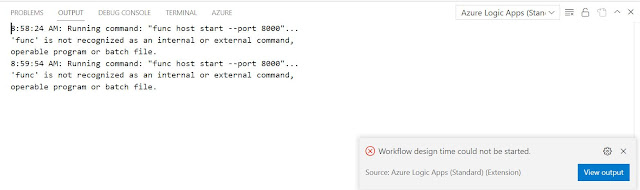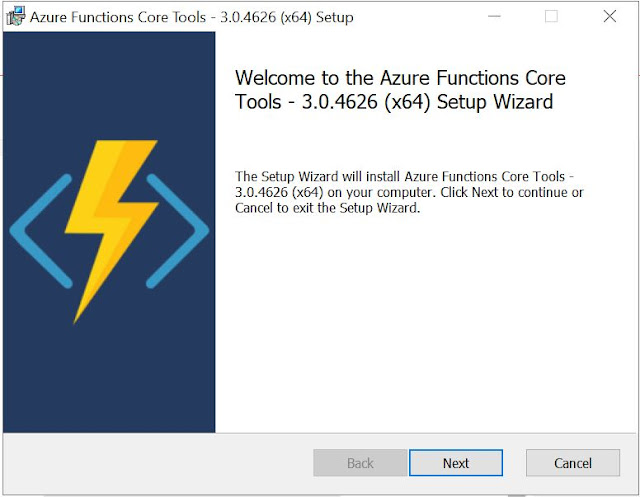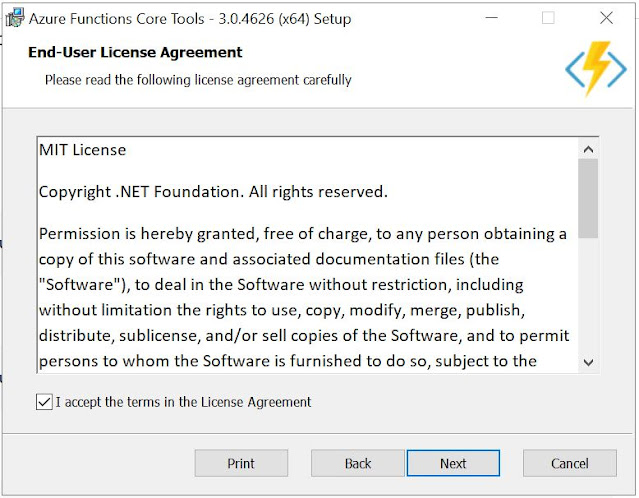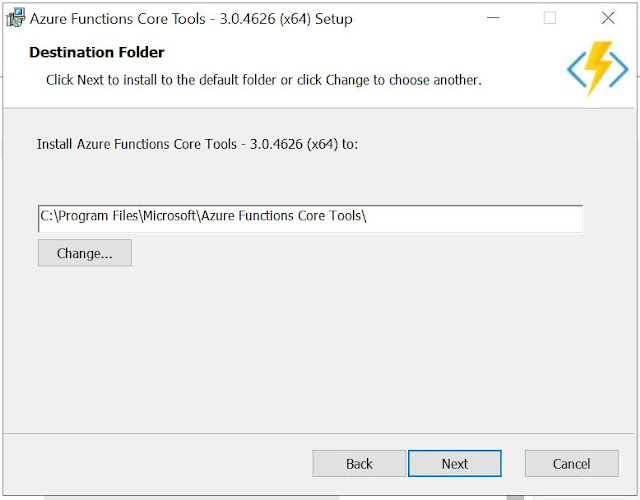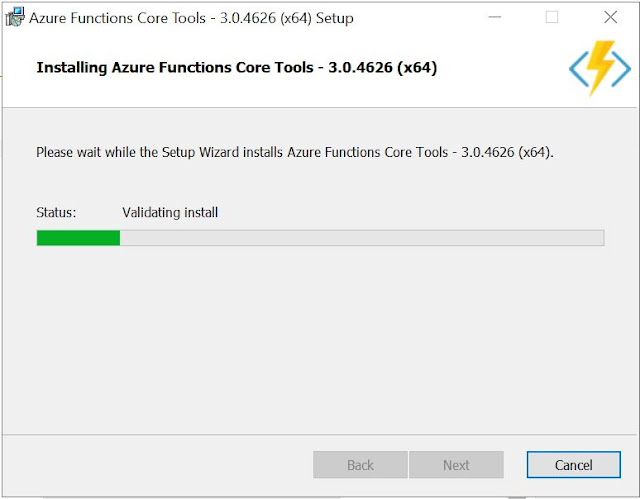{tocify} $title={Table of Contents}
Accept the agreement
Issue
I came across following error while switching workflow in visual studio code from code view to designer view in logic app standard
Workflow design time could not be started
Why it happened
The reason is that it is not finding the required Azure function library although I had installed the latest Azure Function Core tools SDK.
And, the actual reason is that Azure function core tools 4.x version isn't supported and won't work.
So, Azure Functions Core Tools - 3.x version needs to be installed.
What to do
Go to github link - Azure Functions core tools and select the 3.x version Microsoft Installer (MSI) and download it
Accept the agreement
For me it was still giving the same error - no.. nothing to worry.
I just restarted the machine and all was set.
Tags:
Azure Logic App Error