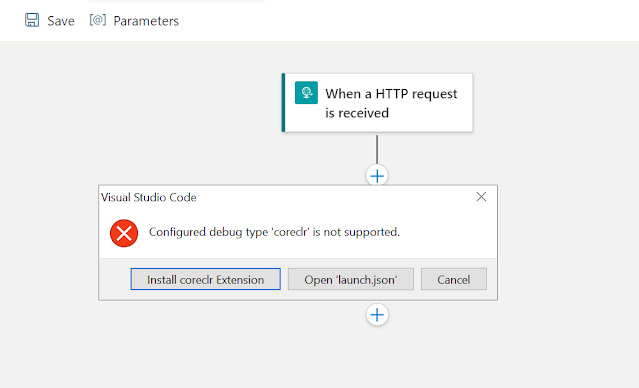{tocify} $title={Table of Contents}
Issue
After completing and saving the sample workflow in Logic App Standard tried to Run --> Start Debugging (F5) for testing it.
However following error was presented
Configured debug type coreclr is not supported
Why it happened
It is actually pointing to missing libraries which are required for debugging in VS code.
Here it is looking for C# related libraries , which supports local debugging.
What to do
Click on extension, search for - C# for Visual Studio Code , from the result Install the highlighted one
It enables F5 functionality to run your logic app.
Also this extension provides the following features inside VS Code:
- Lightweight development tools for .NET Core.
- Great C# editing support, including Syntax Highlighting, IntelliSense, Go to Definition, Find All References, etc.
- Debugging support for .NET Core (CoreCLR). NOTE: Mono debugging is not supported. Desktop CLR debugging has limited support.
- Support for project.json and csproj projects on Windows, macOS and Linux.
Tags:
Azure Logic App Error